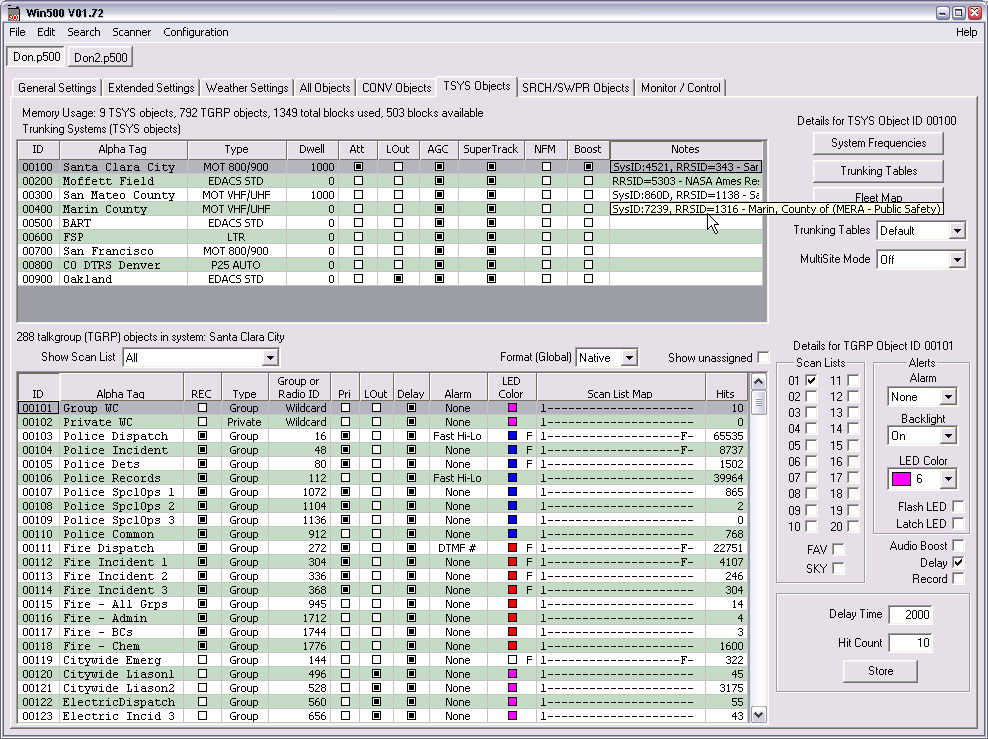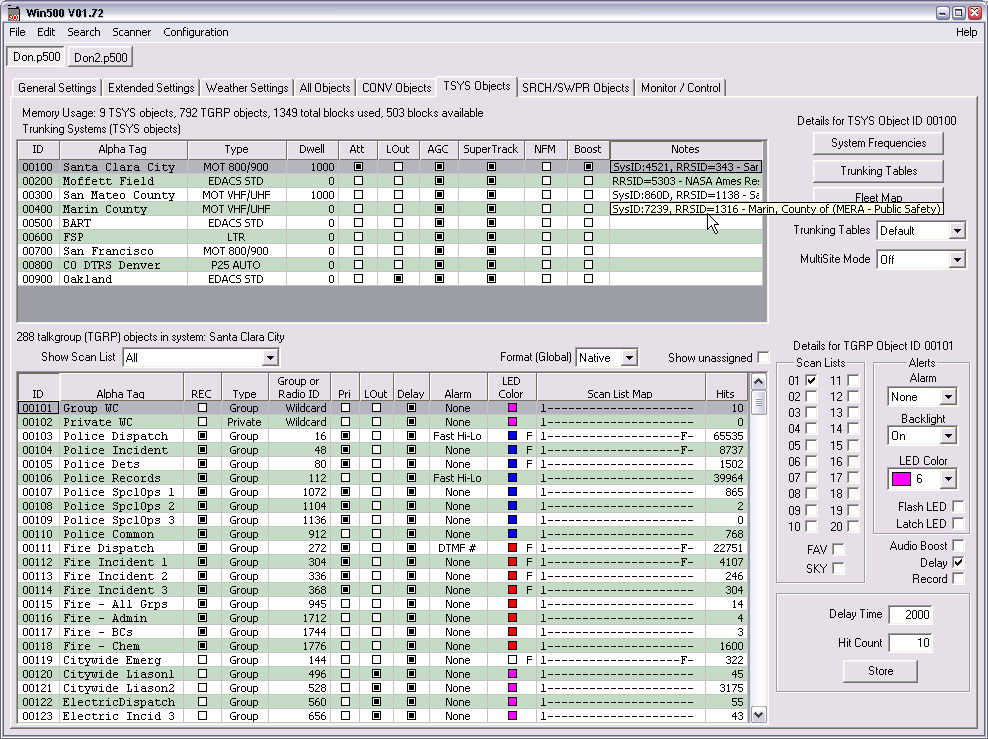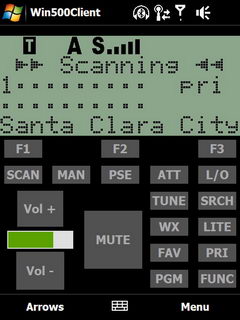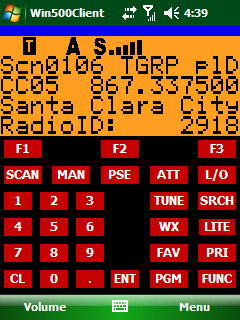Version 2.08 2015.04.06 12:35 (GMT -0700)
- Fixed HEX input of talkgroup IDs.
Version 2.07 2014.04.01 16:35 (GMT -0700)
- Added "default model" selection when creating a new .P500 file. Note that this only
affects the "Welcome Text" on the General Settings tab; since you're almost certainly
going to change this field from the default, it really doesn't matter what you select here. That
is, you can just click OK (or press ENTER) and edit the field the way you want.
Version 2.06 2011.12.19 07:35 (GMT -0700)
- Added support for new system flavor "TDMA" in RR trunked imports.
Version 2.05 2011.11.07 08:00 (GMT -0700)
- In trunked RR imports, added support for the new "rfss" field in P25 sites,
based on the current version (9) of the RR API. It appears that data that used
to be in the sites' "zoneNumber" field has been moved to the new "rfss" field.
Version 2.04 2011.09.28 10:25 (GMT -0600)
- Added support for "Nationwide" frequencies in conventional imports, based
on the current version (9) of the RR API.
Version 2.03 2011.09.21 11:46 (GMT -0600)
- In trunked Web Imports, added county name to the site name (display purposes
only). This is to address recent RRDB edits where sites that once had redundant
county name text now just have a site name - the county info is still present
in the site records, and Win500 now uses that info.
Version 2.02 2011.03.30 08:18 (GMT -0700)
- Added horizontal scroll bar to 'log entries' listbox on Monitor/Control tab.
Version 2.01 2011.03.16 13:18 (GMT -0700)
- Fixed 'squelch mode' problem when downloading from PSR-310/410 (was changing CONV
objects whose mode was 'Search' to 'NAC')
Version 2.00 / Remote Client Version 1.17 2011.01.27 15:28 (GMT -0800)
- Fixed PSR-310 Monitor/Control functions (mostly related to larger LCD). The Win500
Monitor/Control tab as a new checkbox under the 'START' button. This item must be checked
if, and only if, you're connected to a PSR-310 or PSR-410.
- The client app automatically detects the type of data it's receiving, so there's no
user intervention needed
- IMPORTANT: This new version requires CPU firmware version 1.1 in
the PSR-310/410. If necessary, you can update your scanner via the U1.1 file available
at GRE America's Support Page
- The Windows Mobile client app is not yet compatible with the PSR-310/410. It will
only work with the PSR-500 family of scanners
Version 1.99 2011.01.12 06:53 (GMT -0800)
- Fixed PSR-310 upload speed
Version 1.98 2010.12.21 14:00 (GMT -0800)
- Fixed P25 RR imports for FDMA/TDMA systems (e.g. PG County, MD)
Version 1.97 2010.12.15 11:51 (GMT -0800)
- Added 'Font' control to General Settings tab for PSR-310/410.
Version 1.96 2010.12.08 07:25 (GMT -0800)
Version 1.95 2010.11.09 16:35 (GMT -0800)
- Added support for the PSR-310 and PSR-410 scanners.
Version 1.94 2010.05.07 10:50 (GMT -0700)
- Changed handling of imported fleet map data to match peculiar RadioReference.com convention.
Version 1.93 2010.04.05 13:23 (GMT -0700)
- Re-wrote SOAP interface to RR. This should improve import times. This version
no longer requires my RRLib.DLL file or Microsoft's .NET runtime.
- Fixed double download of trunked systems
- Added progress indication to trunked system download from RR
- Added zone number to site info in RR download and sorted site list by zone/site
- Fixed mismatch between Win500's and scanner's alpha tags (embedded NUL characters)
Version 1.92 2010.01.20 06:45 (GMT -0800)
- Fixed bug in RadioReference imports where Win500 was not correctly importing
system-wide trunking tables
Version 1.91 2009.12.16 09:48 (GMT -0800)
- Added support for site-specific trunking tables in RR downloads
- Sped up trunked system downloads from RR (e.g. I used to see ~10 minutes for MPSCS,
I now see ~3 minutes).
Version 1.90 2009.12.02 14:26 (GMT -0800)
- Fixed NAC import in RR web interface.
Version 1.89 2009.09.15 15:15 (GMT -0700)
- Speed enhancements to RR imports.
Version 1.88 2009.09.03 10:49 (GMT -0700)
- Changes to address duplicate private TGRPs being created in the Monitor/Control
mode.
Version 1.87 2009.08.22 13:25 (GMT -0700)
- Fixed "bad trunking table" warning when importing some P25 systems
- Accommodated RR's changes to 'County' vs. 'City'
Version 1.86 2009.08.03 06:40 (GMT -0700)
- Fixed selection problems in RR import "trees".
Version 1.85 2009.08.01 14:52 (GMT -0700)
- Added handling for RR DB's 'splinter' and 'rebanded' flags.
Version 1.84 2009.07.27 15:25 (GMT -0700)
- Fixed RRLib.dll to correctly import some Mot fleetmaps.
Version 1.83 2009.07.27 12:36 (GMT -0700)
- Modified RadioReference.com imports to use the SOAP interface.
Version 1.82 2009.07.01 13:15 (GMT -0700)
- Fixed extra carraige returns in activity log
Version 1.81 2009.05.01 09:26 (GMT -0700)
Remote Client Version 1.16 2009.02.23 08:37 (GMT -0800)
- Changed default volume setting to 100% from 0%
Remote Client Version 1.15 2009.02.09 12:10 (GMT -0800)
- Added copy of "L/OUT" button next to LCD, so the main window can be shrunken but still have
access to that button
Remote Client Version 1.14 2009.02.07 16:47 (GMT -0800)
Version 1.80 2009.02.04 15:50 (GMT -0800)
- Changed the audio spectrum analyzer "toy":
- Fixed a bonehead mistake in log scale. Each grid line is 6dB.
- Moved peak detect indication into main window
Version 1.79 2009.02.03 13:57 (GMT -0800)
- Changed the audio spectrum analyzer "toy":
- Amplitudes are now shown in a logarithmic scale. Each grid line is 3dB.
- Added grid lines (horizontal axis) at 200Hz intervals
- Removed the "auto scale" (right-click) option, since it's not needed with a log vertical scale
- Speed increases / CPU usage decreases
- The analyzer's "tone detect" (shown in its title bar) looks for a peak that is 3dB above any other
peak, with a little hysteresis once it's found one
Version 1.78 2009.02.02 14:17 (GMT -0800)
- Changed the "uncompressed" audio: streamed data is sent at 8000 samples per second, 8 bits per sample. Files
are recorded at 16000 samples per second, 16 bits per sample.
- Some modifications to the "toy" introduced in version 1.77:
- Cleaned up how the data is fit to the window
- Left-clicking in the window toggles between a bar graph and a line plot (defaults to line plot).
- Right-clicking in the window toggles auto-scaling on/off (defaults to off). If auto-scaling is on,
the plot is scaled to fit within the window
- Single "tones" detected are shown in the window's title bar.
- Drastically reduced CPU usage
Version 1.77 2009.01.30 14:48 (GMT -0800)
- Added a new "toy" to the Monitor/Control tab. Still thinking of uses for it (I already know about
the obvious one - trying to think of others).
PocketPC Client Version 1.05 2009.01.27 08:20 (GMT -0800)
- Changed how the client "looks up" addresses at connection time.
Version 1.76 2009.01.26 06:35 (GMT -0800)
- Fixed problem where having a bad log directory selected in the Monitor/Control tab would force
you to stop and re-start the program before you could start the monitoring function.
Version 1.75 2009.01.25 15:27 (GMT -0800)
- Worked-around a problem with the FTDI drivers where opening multiple cables in a particular order
could cause problems.
Version 1.74 2009.01.24 18:27 (GMT -0800)
- Removed all "COM port" nonsense from the program. Win500 now automatically finds a single connected
USB-Scanner Programming Cable, and will prompt you to choose between cables if you have more than
one connected (with the option to remember which cable was selected).
You may need to update your cable's drivers to use this new version. If that's required, the program
will suggest it. You can get the new FTDI drivers from the FTDI web site.
Remote Client Version 1.13 2009.01.23 08:35 (GMT -0800)
- Fixed crash that could occur when server streams uncompressed audio.
Version 1.73 / Remote Client Version 1.12 / PocketPC Client Version 1.04 2009.01.22 11:30 (GMT -0800)
- In the Monitor/Control tab, added option to compress audio or not (prior versions always
compressed audio). Compression is turned on by default. If you clear the new checkbox, and
you use (or allow) remote connections to the Win500 server, any clients connecting will need
to upgrade their client app(s).
Turning off compression will increase bandwidth consumption from ~2300 to ~8700 bytes per second
(from ~18400 to ~70000 bits per second). You may want to take that into consideration if allowing
multiple client connections via the TCPMux app.
Remote Client Version 1.11 2009.01.20 07:50 (GMT -0800)
- Fixed memory leak introduced in 1.10.
Remote Client Version 1.10 2009.01.19 13:05 (GMT -0800)
- Fixup in "buffered" connections, so the buffer won't increase in size indefinitely. The
buffer size is now limited to [buffer time] + [extra], where [extra] is 500mS if the
buffer time is 2 seconds or less, 2 seconds if the buffer time is greater than 2 seconds.
Version 1.72 2008.12.04 09:45 (GMT -0800)
- In the trunked system Web Import, added the option (enabled by default) to "ignore
encrypted talkgroups". These are talkgroups where the RR DB web pages show 'E' in
the 'Mode' column.
Version 1.71 2008.12.03 10:10 (GMT -0800)
- Added more control over what settings are merged in the "Merge Globals From" feature
Version 1.70 2008.12.01 18:57 (GMT -0800)
- Fixed Web Import crash when clicking on any site/frequency in a multi-site system
Version 1.69 2008.12.01 16:25 (GMT -0800)
- Added "Merge Globals From" item to File menu. Allows you to merge all "global" settings
from another P500 file into the current file.
- New "common" DLL version, with automatic detection of existing serial ports, including
indications of which ports are in use by other programs
Version 1.68 2008.10.26 13:55 (GMT -0700)
- Fixed bug in CCDump file capture where a 'ghost' file would be created, one that
couldn't be deleted until the program is closed.
Version 1.67 2008.09.23 09:20 (GMT -0700)
- Fixed problem with 'negative hours' in CCDump captures.
- CCDump capture (to console and/or file) can now be stopped/started at will, without
stopping and re-starting the monitor/control function.
Remote Client Version 1.09 2008.09.22 09:00 (GMT -0700)
- Added "auto-reconnect" option. Will retry a previously-established connection at
5 second intervals if it fails.
Version 1.66 2008.09.21 11:35 (GMT -0700)
- In the Monitor/Control tab, added the ability to capture CCDump data to a console
window or a text file (or both). Win500 always performed a "separation" of CCDump,
DSPDump, and monitoring data (so that having CCDump or DSPDump enabled on the radio
wouldn't hurt monitoring/control); this update merely lets you capture the previously
filtered-out information. If a file is created, it will be named with the data/time
of the "start" of the logging session and will be placed in the "root" log directory.
Version 1.65 2008.09.12 11:10 (GMT -0700)
- Added pre-defined bandplans to the "Trunking Tables" dialog (including 800 MHz rebanded),
similar to Win96's old settings
Version 1.64 2008.09.11 05:38 (GMT -0700)
- In PRO-96/97 data imports/downloads, made Lockout and Atten flags for CONV objects
follow the PRO-96/97 data
- In CONV object grid, added ability to sort by Squelch Mode and Squelch Code. The Squelch Mode
is sorted in the order those items appear in the scanner's menu (as well as the drop-down list
box in Win500's Squelch Mode column); the Squelch Code is sorted as a "string".
Version 1.63 2008.09.10 14:20 (GMT -0700)
- In PRO-96/97 data imports/downloads, allow 'Welcome Display' and 'Bank Alpha Tags'
to modify the PSR-500/600 Welcome Display and Scan List tags.
Version 1.62 2008.08.26 16:38 (GMT -0700)
- Fixed a bug introduced in 1.58 that would cause the SRCH/SWPR grid to "resize"
over the top of the controls that are supposed to be below that grid.
Version 1.61 2008.08.26 07:55 (GMT -0700)
- Fixed missing text in "Separate LCD Window" title bar for digital talkgroups.
Version 1.60 2008.08.25 09:40 (GMT -0700)
- Added date prefix to audio files when the "Make daily subdirectories" box is
not checked.
Version 1.59 2008.08.24 10:45 (GMT -0700)
- Fixed a bug introduced in 1.58 that would cause the TSYS grid to "resize" over
the top of the TGRP grid.
Version 1.58 2008.08.22 14:35 (GMT -0700)
- Added some "informational text" to the CONV, TSYS, and SRCH/SWPR tabs to help
new users add new items.
Version 1.57 2008.08.12 13:20 (GMT -0700)
- In the Monitor/Control function's "Separate LCD Window", made the title bar
reflect the current activity. If idle, it will display "Win500Mon"; otherwise,
it's three, 16-character fields:
- The alpha tag of the active object (i.e. line 3 of the LCD)
- The current frequency and receive mode (i.e. line 2 of the LCD). May be empty (e.g. during "hold time" on a talkgroup)
- Any applicable coded squelch or "radio ID" information. May be empty (e.g. during hold time on a talkgroup, or if no coded squelch or radio ID information is available)
This feature is intended for "stream casting" utilities that are able to grab
the title bar of a window and use it to generate the stream's metadata.
Version 1.56 2008.07.21 14:40 (GMT -0700)
- Moved "Show Radio IDs for group calls" item to Extended Settings page
- Added "Use RadioID Alert" item to Extended Settings page. Corresponds to the new
(CPU version 1.5) item in the FUNC+GLOB menu on the scanner.
- Added "Allow 5 kHz steps 138-174 MHz" item to Extended Settings page. Corresponds
to the new (CPU version 1.5) item in the FUNC+GLOB menu on the scanner. Affects what
frequencies are "valid" within the 137 - 174 MHz range (i.e. Win500 will "adjust" your new
entries based on the "normal" steps or 5 kHz steps, depending on this items's
setting). Toggling this item will not affect frequencies already entered.
- Made Alpha Tags in the "Find Duplicate Frequencies" results editable. Any changes
made in the results window are immediate, and don't depend on clicking the "OK"
button.
- Added "Show Scan List" drop-down list boxes to CONV and TGRP grids. These allow
you to "filter" the objects displayed in those grids: either "All" or one of the
22 (01-20, plus FAV and SKY) scan lists. Beware: using this "filtering", if you
have a large number of objects in the displayed (single) scan list, can cause
some "redraw delays" when changing the scan list membership of object(s).
Version 1.55 2008.06.27 15:59 (GMT -0700)
- Made "remote server" and "controllable" items in Monitor/Control tab persistent
(saved in INI file).
- Added new items "Start Minimized" and "Monitor/Control at startup" to Configuration ->
Misc dialog. The former minimizes the main window at startup. The latter starts the
Monitor/Control function at startup (as if you'd clicked the 'START' button). These
options (along with the persistent remote server stuff above) might be useful if you
want to have Win500 automatically start up in its remote server mode when Windows
starts.
Version 1.54 2008.06.26 19:30 (GMT -0700)
- Fixed problem with WAV file names when including a RadioID that contains
invalid characters (e.g. the colon in "RadioID: xxxx").
Version 1.53 2008.06.26 08:45 (GMT -0700)
- Fixed problem with auto-creating private TGRPs from EDACS radio IDs
- Made the "auto-create TGRPs from RadioIDs" settings persistent
Version 1.52 2008.06.25 16:06 (GMT -0700)
- Added "Find PSR-500/600 Serial Port" item to the Configuration menu. Selecting it
will automatically find any PSR-500 or PSR-600 that is currently connected to the
PC, and will store the "found" COM port as the Win500 default.
Version 1.51 2008.06.18 09:15 (GMT -0700)
- "Insert Item" menu option in various grids will now insert as many new
items as "grid lines" you have selected.
- Added "Auto-create new TGRPs from RadioIDs" in Monitor/Control tab. If enabled, this
will create new "private" TGRP objects when the scanner is showing the "RadioID: xxx"
text on line 4 of the LCD, and will replace the displayed text with the auto-created
alpha tag.
Version 1.50 2008.06.13 07:28 (GMT -0700)
- Changed "Fade Timeout" maximum value to 10,000 to match CPU firmware 1.4
Version 1.49 2008.06.12 13:17 (GMT -0700)
- Added "Show Radio IDs" option to General settings tab. This corresponds to the
new item in the scanner's FUNC+GLOB menu in CPU firmware 1.4
Version 1.48 2008.06.12 09:35 (GMT -0700)
- IMPORTANT: This version requires version 1.4 or later of the PSR-500 firmware
- Added option to sort by "Type" column in TGRP list (Group vs. Private).
- Private TGRP IDs (Radio IDs) can now be entered/displayed in HEX or DEC. Expexted/displayed
format follows the "TGID Format" item on the General Settings tab (same as the
"Format (Global)" item on the TSYS tab). Note that when using the Monitor/Control
feature, the format selected in Win500 must match the radio's format for captured Private
Call IDs to be interpreted correctly.
- Added any detected Radio ID to log file entries, log window entries, and .WAV file names.
Version 1.47 2008.05.09 09:08 (GMT -0700)
- Added "Step" option to "Reassign Object IDs" dialog, allowing you
to assign new Object IDs by arbitrary increments (1 to 10,000).
Version 1.46 2008.05.01 13:10 (GMT -0700)
- Added pre-import check for duplicate frequencies in the RadioReference Web Import for
trunking systems. The "too many frequencies" message that appears is now based on unique
frequencies, not just "all selected" frequencies.
- Web Import now remembers the last country and state selected. You can TAB key through
them after hitting the START button instead of having to select from the drop-down list
boxes.
Version 1.45 2008.04.07 15:00 (GMT -0700)
- On the "General Settings" tab, replaced the LED color rectangles with buttons. When pressed,
they'll bring up the Windows common "color dialog", from which you can choose the associated
LED color. Note that while you can select millions of colors, the scanner's LED is a bit
limited in its steps. The button face will show a rough approximation of the actual color
that will be shown on the scanner's LED, which may not quite match what you selected in the
dialog.
- If a TSYS' "Notes" field contains text of the form "RRSID=nnn", where <nnn> is the
RadioReference database's identifier for the system, you can right-click on a selected group
of TGRP objects within that TSYS and get a new menu item. That menu item will connect to the
RR DB and update the Alpha Tags for the selected TGRP objects. This is primarily intended
for grabbing alpha tags for TGRPs that have been "auto-created" in Win500's monitoring, or
"Stored" from a wildcard on the scanner. The TGRP's alpha tag will get the DB's "Alpha Tag"
field or, if that field is empty, the "Description" field. The TGRP's "Notes" field will
get both the DB's Alpha Tag and Description fields.
The new menu item will only appear if a) the TSYS' "Notes" field has the RRSID=nnn text and
b) your RR Username and Password are both "stored" from within the Web Import dialog.
Version 1.44 2008.03.15 11:03 (GMT -0700)
- Monitor/Control: added frequency and coded squelch info to logging for SRCH and SWPR objects
- Monitor/Control: removed "remote client" feature. The separate Win500RemoteClient app has all
the features that were in Win500, and more
Version 1.43 2008.03.06 10:15 (GMT -0800)
- RR Web Import: Fixed potential problem with selecting certain trunking systems for import
Version 1.42 2008.02.20 11:07 (GMT -0800)
- Added "Check all CCs in Scan-mode" checkbox when TSYS is set to MultiSite=STAT,
to support that feature added in the 1.2 firmware
Version 1.41 / Remote Client Version 1.08 2008.01.30 09:00 (GMT -0800)
- "Too many connections" in remote monitoring disconnects only newest client
(was killing all clients)
- "Lightning bolt" fixup in CTCSS/DCS/NAC
Version 1.40 / Remote Client Version 1.07 2008.01.27 15:05 (GMT -0800)
- Enhanced buffering/recovery in remote communications
- Client app: changed "separate LCD window" to match main window's display format
- Client app: made "separate LCD window" resizable
- Client app: can dismiss "separate LCD window" with ESC key
Version 1.39 2008.01.24 15:05 (GMT -0800)
- Added "License Key..." item to Help menu. It will display your registration information.
- Added Remote Client app to main Win500.ZIP distribution file
Version 1.38 / Remote Client Version 1.06 2008.01.18 14:25 (GMT -0800)
- Decreased bandwidth usage for remote monitoring. Should average ~20 kbps.
- Client app: changed bandwidth indicator to bits-per-second from bytes-per-second
- Client app: added display of amount of buffered data.
Version 1.37 / Remote Client Version 1.05 2008.01.17 12:55 (GMT -0800)
- Added ability to buffer received data in the Remote Client (none through 1 minute, in
various steps). Useful for 'bad' Internet connections. Note that remote control gets
somewhat interesting if you have client-side buffering enabled: you won't necessarily
get the results you desire if press a key based on what you see/hear, since the client
will be delayed by your buffer time selection.
- Win500 PRO-96 import: if Win500 can't determine whether an imported TSYS is "MOT 800/900"
vs. "P25" based on the PRO-96 data, it will prompt you to select the type.
Remote Client Version 1.04 2008.01.16 09:05 (GMT -0800)
- Added redundant Scan, Man, and Pause buttons to the right of the LCD
- Added list of "favorite" servers, read from Win500ClientFavs.txt (sample included)
Version 1.36 / Remote Client Version 1.03 2008.01.15 06:45 (GMT -0800)
- Removed "cumulative lag" in remote audio (client side)
- Added name resolution to connection messages (server side)
Version 1.35 2008.01.12 09:42 (GMT -0800)
- Fixed memory leak in 1.34 changes
- Fixed Client's updating of log msgs when "searching" CTCSS/DCS/NAC values are
detected
Version 1.34 2008.01.12 09:25 (GMT -0800)
In Remote Monitoring and Control:
- Decreased bandwidth usage
- Changed "status" updates to show more real-time data on Client
- Changed Client's log message lists so it reflects what's happening on the Server
(including Server time stamps), without needing the P500 file on the Client.
Version 1.33 2008.01.11 16:51 (GMT -0800)
- Added "friendly" disconnect with listbox message when client attempts to connect
to a "busy" server
Version 1.32 2008.01.11 13:45 (GMT -0800)
- Miscellaneous, minor fixups in Monitor/Control tab
- Increased Monitor/Control tab's log message listbox limit to 500 entries
- Added "Clear" button to Monitor/Control tab's recent log msg list box
- Rearranged some controls in Monitor/Control tab, and made the "recent logs"
list resize vertically with the main window
- Changed the message that appears if you close an unsaved file, or exit the
program with unsaved files. Instead of asking if you "really want to do that",
it now asks if you want to save the data first, with the option to cancel the
close/exit operation.
- Added "Audio Input Device" selection to Configuration menu. Use this if the
Windows default wave input is not the device where you've connected the scanner's
headphone output. For example, if you have a separate headset audio device, it might
be necessary to explicitly select the PC's "sound card". This new menu item is
one thing to try if you're not getting recorded audio (i.e. the recorded files
contain nothing but silence). Additionally, Win500 stores the numeric index of the
selected device - if you add/remove devices, Windows might change their numbering;
if you're using anything but "default", you may have to verify that the device is
still the correct one.
- Added remote monitoring and control with audio streaming.
- Added simple text 'chat' function between remote server and client.
Version 1.31 2008.01.06 08:21 (GMT -0800)
- Added 'recording' indicator to top of separate LCD window
- Added list box to Monitor/Control tab, showing the most recent 200 items
saved to the log text file. The "log to text file" option must be enabled
for this list box to be used.
Version 1.30 2008.01.04 08:16 (GMT -0800)
- Fixed bad WAV filename for wildcard TGRP hits (contained a colon)
- Enabled activity logging and audio recording for SRCH and SWPR objects.
- Audio filenames now contain object alpha tags. For TGRPs, they'll also
contain the TSYS alpha tag; for SRCH and SWPR objects, they'll contain
the "hit" frequency.
- Added "time limit" option to audio recording. If enabled, each "hit" will
be limited to some number of seconds in the corresponding WAV file. Range
of time limit values is from 1 to 86400 seconds (1 second to 1 day). This
might be useful if logging SRCH or SWPR objects and the radio gets "stuck"
on a particular frequency - the time limit would prevent an unattended
machine from creating multi-gigabyte WAV files.
Version 1.29 2008.01.03 15:10 (GMT -0800)
- Bug fixups in logging when auto-creating TGRPs from wildcards
- Log text file now indicates talkgroup ID for wildcard TGRPs, instead of the
"Wildcard" text from the P500 file
- Added ability to choose the directory where log files are created (directory must
exist!), as well as auto-creating daily subdirectories
- Added 'Record Audio' function. Will record a WAV file (8k samples/second, 8-bit, mono)
for each 'conversation' on CONV and TGRP objects. Recording is enabled per CONV or
TGRP object, along with a "master" enable on the Monitor / Control tab. The CONV and
TGRP grids now have an additional "REC" column available, plus a new "Record" checkbox
in the group of controls to the right of those grids.
- Note that all logging and recording requires that the radio's contents 'match'
the active P500 file
Version 1.28 2007.12.31 17:35 (GMT -0800)
- Added settings in Monitor / Control tab to INI file
- Holding down a SHIFT key while clicking the Monitor / Control tab's "LIGHT"
button now sets the backlight on permanently on the PSR-500
- Fixed bug in displaying "Squelch Mode" in some cases (e.g. Find Duplicate
Frequencies grid)
Version 1.27 2007.12.31 16:45 (GMT -0800)
- For activity logging, also recognized Favorites and SkyWarn modes. Previously,
logging required "Scan" mode.
Version 1.26 2007.12.31 13:48 (GMT -0800)
- Fixed CTCSS/DCS/NAC logging problem caused by some of the VC changes in 1.25
Version 1.25 2007.12.31 13:25 (GMT -0800)
- Added trunking VC info (frequency, DG (digital, AGC on) / Dg (digital, AGC off)
/ AN (analog)) to activity log file. Individual transmissions during a single
conversation (i.e. when the radio delays and shows "ID: xxxx") will each get
their own log entry, as if they were separate conversations. This is to handle
the fact that transmissions can have different VCs.
- Fixed problem with multiple log 'hits' if "PAUSED". While paused, no additional
hits beyond the first one will be recorded, unless crossing transmissions in
a single trunked conversation (above)
Version 1.24 2007.12.31 10:11 (GMT -0800)
- Fixed date (month) stamp in activity logs
- Changed activity log file writing so it creates a new file each day. File name
is of the form: Win500ActivityLog yyyy-mm-dd.txt
- Added CTCSS, DCS, and P25 NAC info for CONV objects to activity log file
- Note that the activity logging requires you to have loaded a P500 file that
"matches" the contents of the radio. The logging feature looks at the Object IDs
reported by the radio and does a lookup in the active P500 file to get object
type, Alpha Tag, TSYS, etc.
Version 1.23 2007.12.30 19:30 (GMT -0800)
- In the Monitor tab, added the option to log activity to objects' Notes field
and/or a separate 'activity log' text file.
Version 1.22 2007.12.19 17:00 (GMT -0800)
- Changed how the "Notes" field is populated when importing TGRP objects via
RadioReference. It will now contain the "group", "description", and "display"
attributes from the XML.
Version 1.21 2007.12.17 13:00 (GMT -0800)
- Changed the "Find Duplicate Frequencies" function so that it now presents you
with a 'grid' of the found duplicates, displaying Object ID, Alpha Tag, Frequency,
etc., grouped by frequency. You can select objects in the grid and flag them for
deletion. Clicking the "Delete Selected" button toggles an object's "flag for
delete" state. Objects that will be deleted are shown with red
text in the grid. If/when you click the "OK" button, the flagged objects
will be deleted from the P500 file.
Version 1.20 2007.12.17 08:00 (GMT -0800)
- Added auto-creation of TGRPs from Private Call Wildcards in Monitor mode.
- Increased maximum value for "Default Scan List" to 22, to include FAV and SKYWARN
- CONV tab now sets "Squelch Code" to Search when changing "Squelch Mode" from None
or Search
- Fixed problem when changing a CONV object from CTCSS/Search or DCS/Search to
NAC/Search
Version 1.19 2007.12.10 05:10 (GMT -0800)
- Added TGID Format combo box to TSYS tab. This is just a mirror of the control
on the General Settings tab.
- Added "tool tip" popups to the Read, Clear, and Write checkboxes in the Virtual
Scanner dialog's grid
- Added ability to "read" a V-Folder from the file loaded by "Load Config" in the
Virtual Scanner dialog. Merely specify "<read>" for that folder in the text
file
- Fixed problem with reading 'empty' V-Folders (empty folders now detected after
read, and garbage data discarded
- Added sample 'config' file to distribution ZIP. This describes the format of the
text file expected by the "Load Config" button in the Virtual Scanner dialog.
Version 1.18 2007.12.04 15:18 (GMT -0800)
- Further cleanup in Notes column's "tool tip" popup, as well as the Notes
column itself when various control characters (CR, LF, TAB, etc.) are present
in the text
- Fixed crash in Virtual Scanner dialog when selecting a P500 file that doesn't
"fit" in the radio
Version 1.17 2007.12.04 09:30 (GMT -0800)
- Fixed sorting by Hit Count in All Objects tab. TSYS objects would previously
act as 'separators' in the sort, leaving you with 'blocks' of sorted objects.
TSYS objects are now counted as having a hit count of zero.
- Cleaned up Notes column's "tool tip" popup.
- Added Modulation and Squelch Mode combo boxes to controls at right of CONV
tab, allowing you to change those fields for all selected objects at once
Version 1.16 2007.12.04 04:45 (GMT -0800)
- Fixed problem adding "LED Latch" column in TGRP grid.
Version 1.15 2007.12.03 14:58 (GMT -0800)
- RadioReference Web Import: when importing a P25 system, include WACN in the
displayed System ID as well as the "Notes" field
- Changed Monitor mode's LED Color to handle the PSR-600's 'Dim' setting.
Version 1.14 2007.12.02 13:30 (GMT -0800)
- Fixed internal "800 MHz Splinter" trunking table.
- Fixed "Add Column" popup menu in SRCH/SWPR tab
- Added controls specific to PSR-600, differentiating between the new controls and
the (existing) controls that are specific to the PSR-500 (General Settings tab)
Version 1.13 2007.12.02 10:52 (GMT -0800)
- Fixed (missing) popup menu if you right-click on a cell that has a "tool tip"
displayed.
Version 1.12 2007.12.02 10:17 (GMT -0800)
- Added 'F' and/or 'L' indicators in LED Color cells, to indicate "Flash" or "Latch"
for the LED. They're at the right edge of the cell; you may have to make the column
a little wider to see them.
- Added "Paste Notes" item to right-click popup menu. Only enabled if you right-click
on a "Notes" cell and have "text" on the Windows clipboard.
Version 1.11 2007.12.01 13:45 (GMT -0800)
- Added "tool tips" for grid items that are too large to fit in their cells. Putting
the mouse pointer over such a grid cell will show a pop-up with the full contents
of the cell, wrapping to multiple lines, if necessary. This is intended primarily
for the Notes column, so you can see very long text without needing a very wide
column.
- Fixed newly-introduced Paste bug (divide by zero that would crash the program)
Version 1.10 2007.12.01 05:40 (GMT -0800)
- Fixed saving of "Notes" field in P500 files.
- RadioReference Web Import: now handle 800 MHz Default vs. Splinter tests based
on the selected sites/channels, instead of the entire system
- RadioReference Web Import: if an 800 MHz system appears to be a "mix" of Default
and Splinter sites (e.g. San Diego County RCS), Win500 will warn that it likely
won't work, and will offer to create a custom table. The resulting table will
almost certainly have to be edited by the user.
Version 1.09 2007.11.29 12:45 (GMT -0800)
- Fixed copy/paste problem introduced in 1.08. Note that when copying objects that
have their "Notes" fields populated, only the first 255 characters of each object's
Notes will be copied/pasted, though the Notes field actually has a far larger maximum
size.
Version 1.08 2007.11.29 10:48 (GMT -0800)
- Fixed problem with TGRP Object IDs not being "released" when deleting a TSYS and
all its TGRPs.
- Implemented Find, Find Next, and Find Duplicate Frequencies functions in Search menu
- Added "Notes" field to all object grids
- Allowed population of "Notes" field from Web Import "Description" information
Version 1.07 2007.11.28 10:20 (GMT -0800)
- Checking "FlexStep" in the Extended Settings tab now allows entry/pasting of any
frequencies on 1250 Hz steps. If FlexStep is not checked, entered frequencies are forced
to "valid" PSR-500 steps.
- Added ability to sort by Priority flag, Attenuation flag, Delay flag, Lockout flag, and
LED Color in All Objects, CONV, and TSYS tabs. In the All Objects tab, an object that
doesn't use the "sort by" field (e.g. Atten for TGRPs) is counted as having that flag
set to "off"; such objects will appear before (ascending) or after (descending) any
objects that have the flag set.
- In the SRCH/SWPR tab, fixed the "not greyed out" status of the "Sort by column" items
in the right-click menu.
Version 1.06 2007.11.24 11:38 (GMT -0800)
- In case very large fonts are being used, increase the size
of the "separate LCD window" in 4x3 increments until the full LCD representation
fits within it
Version 1.05 2007.11.24 09:05 (GMT -0800)
- Fixed 'blue' color mapping in grids.
- Removed "Add wildcards..." check box from Conventional Web Import dialog
- Added column sorting. Right-clicking on column headers now shows options for
sorting by that column, ascending or descending. Only columns that are
normally available for sorting (i.e. fields that appear in the "Sort items..."
dialogs for each grid) will have the new Sort menu items enabled. For example,
if you right-click on the "Mod" column in the CONV grid, the new Sort items
will be disabled.
Version 1.04 2007.11.21 04:10 (GMT -0800)
- Added Show All, Hide All, and Clear Hits buttons to All Objects tab.
- Fixed TGRP mis-assignment when reassigning TSYS object IDs (would occur if
you reassigned multiple TSYS object IDs that "overlapped"; e.g. when
sorting then reassigning using the same range of IDs)
Version 1.03 2007.11.20 16:30 (GMT -0800)
- Added cut/copy/paste to all remaining 'grids': Weather tab's SAME Entries,
SRCH/SWPR lockouts, TSYS's System Frequencies, Trunking Tables, and Fleet
Maps, General Settings tab's Scan Lists, Battery Icon Thresholds, Welcome
Text, and Quick Text, and Extended Settings tab's RSSI and Zeromatic
thresholds.
Version 1.02 2007.11.20 10:30 (GMT -0800)
- Added user-configurable text for the leading characters of auto-created
TGRPs' alpha tags. The text will be truncated, if necessary, so that the
TGID can be appended and still fit within the 16-character limit.
- All Objects tab: added ability to filter objects by type (now includes TSYS,
TGRP, CONV, and SRCH/SWPR)
Version 1.01 2007.11.19 09:10 (GMT -0800)
- All Objects tab: added ability to filter shown objects by Scan List membership,
as well as by TSYS vs. non-TSYS.
- Monitor/Control tab: if auto-storing TGRPs, update the hit count for the
"stored" TGRP instead of the WC TGRP object
- Monitor/Control tab: if auto-storing TGRPs, show the "stored" TGRP's alpha
tag instead of the WC TGRP's tag (object IDs will alternate between the WC
TGRP in the radio and the stored TGRP in Win500).
- Monitor/Control tab: if auto-storing TGRPs, get rid of the "TGL/O" and "Stor"
text, unless we couldn't actually store the TGRP in Win500 (i.e. reached the
P500 file's 100,000 object limit)
- Removed 'alpha' text from "Nag Screen"
Version 1.00 2007.11.18 08:15 (GMT -0800)
- Monitor/Control tab: removed flicker in separate LCD window
- Monitor/Control tab: drastically reduced CPU usage. Also added control
over LCD and Status polling intervals, though changing from the defaults is
not necessary to see the CPU usage decrease
- Monitor/Control tab: added option to auto-create new TGRPs when Wildcard
hits are detected. While it's only been tested so far with Mot3600 (type-II),
EDACS, and LTR hits, it uses the same "TGID interpretation" as text entry,
though with a more "fixed" format, so it should work for all system types.
Also, this only updates the local P500 file - it does not automatically upload
to the radio. You'll have to later save/upload the P500 file to get the
new TGRP objects into the scanner.
Version 0.57 2007.11.17 16:30 (GMT -0800)
- Added SRCH/SWPR tab
- Use "Default Scan List" setting when creating new CONV and TGRP objects
Version 0.56 2007.11.15 07:36 (GMT -0800)
- Fixed TGRP/TSYS problem when Win500 auto-fixes Object IDs (e.g. uploading
to the radio when the P500 file has Object IDs outside the radio's range)
Version 0.55 2007.11.14 11:55 (GMT -0800)
- Fixed divide-by-100 problem in "Delay Time" columns
Version 0.54 2007.11.14 09:55 (GMT -0800)
- When updating hit counts is enabled in the Monitor / Control tab, flag the
data as changed whenever a hit count is updated, instead of when the "Stop"
button is clicked. This will cause Win500 to prompt you to save the P500
file if you happen to try to close Win500 while still "monitoring".
- Update colors in "LED Color" column as the color values are changed in the
"General Settings" tab (used to continue to use the "original" colors from
when the P500 file was first loaded)
Version 0.53 2007.11.14 08:35 (GMT -0800)
- Fixed crash if you right-click on the TSYS grid header bar
- Fixed problem where double-clicking a P500 file (e.g. in Explorer) wouldn't
actually open that file. (Note: this feature requires that you click the
"P500 File Associate" button under Configuration -> Miscellaneous)
- Added additional warnings/prompts if you attempt to Web Import TGRPs to
a "bad" TSYS Object ID, i.e. an ID that doesn't exist, isn't a TSYS, or
isn't of the same 'system type' as the downloaded RR XML data
Version 0.52 2007.11.13 19:15 (GMT -0800)
- Fixed problem with Delay Time fields in CONV and TGRP grids.
- Made column headers in CONV and TGRP grids multi-line to reduce space wasted
for just the header text
Version 0.51 2007.11.13 16:05 (GMT -0800)
- Added keyboard shortcuts for "New Item at End" and "Duplicate Item". They
are CTRL-SHIFT-N and CTRL-SHIFT-D, respectively.
- Added option to update object hit counts in Monitor / Control tab. It works
in SCAN mode only, and will increment object hit counts in the "active" P500
file. Make sure the active P500 file actually represents what's in the radio
before using this option, or the P500 file's hit counts will not be accurate
(nothing will be corrupted, but the "wrong" items will be incremented).
- Added columns to CONV and TGRP grids for everything in the "controls" to the
right of those grids except Scan Lists. Right-clicking on the column headers
in those two grids allows you to add or delete columns. All but the "LED"
column (color) are editable. For the LED color column, you must use the drop-down
list box at the right.
Version 0.50 2007.11.13 06:00 (GMT -0800)
- When "Show LCD in separate Window" is enabled, also update main window's
LCD area.
- Fix problem with some edit menu items (New item, etc.) not working if you
tab through the grids in certain ways.
- Fixed problem in Web Import where if Win500 chose a TSYS object ID, either
because the "TSYS Object ID" item was left at the default of -1 or because
the entered value was already in use, imported TGRPs wouldn't be assigned
to that TSYS.
Version 0.49 2007.11.11 10:45 (GMT -0800)
- Changed size/layout of separate LCD window in Monitor mode. This is
to make certain media players "happy".
- Added text-based copy/paste to TGRPs. It generates and accepts lines of
tab-delimited fields. Copy some TGRP objects and paste into Notepad to
see the format. Note that the expected TGID format is based on the
trunking system type AND the "TGID Format" on the General Settings tab.
Additionally, if you have PRIVATE (Radio) IDs to paste, there should be a
"Private" vs "Group" column immediately before the TG/Radio ID column,
so that Win500 can interpret the ID column correctly.
- RadioReference.com Web Import, trunking: TGRPs are now set to point to
the TSYS Object ID specified in the dialog, even if no TSYS is imported
(previously, the new TGRPs would be "unassigned"). This is to allow
importing new TGRP objects into an existing TSYS, by specifying the
existing TSYS's Object ID. Also, the TGRP Object IDs, when new ones
conflict with existing, will be assigned starting at the value specified
in the "Starting TGRP Object ID" field. For example, if you had an
existing TSYS whose object ID was 100 and several TGRPs numbered 101
through 120, you could add new TGRPs to that TSYS by just importing the
new TGRPs. You'd set the "TSYS Object ID" to 100 and the "Starting TGRP
Object ID" to 101. If you were adding 5 new TGRPs, they would be assigned
IDs 121 through 125 (presuming those were available). If those numbers
were NOT available, they would be assigned the first available IDs above
120.
Version 0.48 2007.11.10 12:35 (GMT -0800)
- Fixed Web Import dialog not allowing you to enter -1 for the target
object ID.
- Added ability to completely overwrite an existing TSYS with new data in
Web Import
- Added text-based copy/paste to CONV tab (TGRPs coming soon). It generates
and accepts lines of tab-delimited fields. Copy some CONV objects and
paste into Notepad to see the format.
Version 0.47 2007.11.09 14:40 (GMT -0800)
- Fixed bug in "object ID auto-fix" when uploading to the radio a P500
file that has IDs outside the radio's allowed range
Version 0.46 2007.11.09 13:25 (GMT -0800)
- Fixed problem where, if the separate LCD window was enabled, the main
window's other status displays wouldn't be updated
- Fixed scan list assignment for the "wildcard" TGRPs created in the
RadioReference.com Web Import function
Version 0.45 2007.11.09 10:03 (GMT -0800)
- Update the separate "LCD display" window when main app is minimized
Version 0.44 2007.11.08 17:20 (GMT -0800)
- Allowed "monitor display" (Monitor/Control tab) to be in a separate, always-on-top
window. This window is not currently updated when the main program window is
"minimized", but at least the entire Win500 program doesn't have to be on top
of everything else.
Version 0.43 2007.11.08 10:15 (GMT -0800)
- Added checkbox to create Group and Private wildcards for the created TSYS
when importing via RadioReference.com's Web Import
- Added "Scan List" to list of sortable fields for all objects except TSYS
(since they don't belong to Scan Lists)
- Fixed problem with corrupted TGIDs when changing "TGID Format"
- Fixed problem with entering TGIDs in HEX
- Fixed "Default Scan List" item on General Settings tab not accepting 0
(for "no scan list")
Version 0.42 2007.11.07 12:32 (GMT -0800)
- Fixed AutoPlace (LTR) and InvertData (EDACS-NARROW) settings when writing
to radio.
- Fixed zeroed-out TGIDs when changing a TSYS's type.
Version 0.41 2007.11.07 07:35 (GMT -0800)
- Fixed data initialization problem in TSYS objects that could've led to
corrupted trunking data.
Version 0.40 2007.11.06 13:25 (GMT -0800)
- Added Weather Settings page
- Added Scan Lists column to the All Objects page, showing scan lists to
which 'scannable objects' belong
- Double-clicking a cell in the "Type", "Obj Info", or "Scan Lists" columns
(i.e. any non-editable cell) on the All Objects page takes you to the
clicked-upon object, switching to the appropriate page and selecting that
object in the grid.
Version 0.39 2007.11.06 09:20 (GMT -0800)
- Added the 'lightning bolt' (CTCSS/DCS/P25 decode indication) to
the Monitor/Control tab.
- Added the Extended Settings page. Includes all items in the 'FUNC+GLOB'
menu, with the exception of Battery Levels (those are in the General
Settings page) and certain weather-related settings (those are coming
soon in a dedicated Weather Settings page).
Version 0.38 2007.11.05 16:35 (GMT -0800)
- Fixed problem with low battery alert interval not accepting 0.
- At exit, added warning if any data on the General Settings page
has changed without being saved.
Version 0.37 2007.11.05 15:15 (GMT -0800)
- Added General Settings page. Includes all items in the 'GLOB' menu,
with the exception of weather-related priority settings (those will
be in the soon-to-be-released Weather Settings page).
Version 0.36 2007.11.03 11:50 (GMT -0700)
- RadioReference.com Web Import: expanded 0.35's custom table checking
to handle 800 MHz splinter frequencies, validate VHF/UHF table entries
in all cases (not just for VHF/UHF + 800/900 'mixed' systems), and make
sure we don't write past the end of the TSYS's trunking tables list.
Version 0.35 2007.11.03 11:00 (GMT -0700)
- RadioReference.com Web Import: when importing Motorola systems that
use a mixture of VHF/UHF and 800/900 MHz frequencies, try to figure
out a set of custom trunking table entries (in addition to whatever
bandplan info appears in the RR XML) to handle the 800/900 MHz freqs,
if the RR bandplan data doesn't already contain that info. Basically,
it chooses one or more of the default 800/900 MHz table entries based
on the system frequencies found (voice and control). It will not
create any non-standard 800/900 MHz table entries.
Version 0.34 2007.11.03 09:00 (GMT -0700)
- RadioReference.com Web Import: when toggling the "CC Only" and "Show
Alternates" checkboxes, keep the checked state of each channel and
talkgroup.
- RadioReference.com Web Import: Change the "Write Confined XML File"
function so that it writes a file compatible with the RR spec (it was
originally designed for something else, with a different talkgroup
hierarchy).
Version 0.33 2007.11.02 15:10 (GMT -0700)
Version 0.32 2007.11.02 11:15 (GMT -0700)
- Added Threshold Hi and Lo settings to TSYS tab when MultiSite 'Roam'
is selected
- RadioReference.com Web Import: when importing a Motorola system that
has both VHF/UHF and 800/900 frequencies, choose 800/900 and put up
a message indicating a potential conflict. If the system has any
'bandplan' data, it will still be imported and the 'Trunking Tables'
selection box will be set to 'Custom'.
- RadioReference.com Web Import: VHF/UHF vs 800/900 decision is now
based on sites/frequencies selected (previously, it was based on
all the frequencies in the system, whether selected for import or
not)
Version 0.31 2007.11.02 07:45 (GMT -0700)
- Fixed 'cut' operation in CONV and All Objects tabs.
- Added delete confirmations for all Delete and Cut operations
- When deleting a TSYS on the TSYS tab, added the choice of deleting the
TSYS's TGRPs or keeping them as 'unassigned'.
Version 0.30 2007.11.02 06:40 (GMT -0700)
- When reassigning object IDs, don't put up the "already in use" warning
if the resulting IDs are in use only by the selected objects
- Fixed CONV tab not restoring column widths correctly
- Fixed P96/P97 file imports not refreshing the displays with the
newly-imported data
Version 0.29 2007.11.01 16:45 (GMT -0700)
- Fixed TGRP "Insert Item" function - it was adding new items without
assigning them to the current TSYS (they'd show up in the "Unassigned"
display)
- Fixed problem with importing "too many" TSYS frequencies via the
RadioReference.com Web Import
Version 0.28 2007.11.01 12:35 (GMT -0700)
- Added hit counts to grids, and enabled sorting on that field
- Fixed All Objects tab not saving column widths
Version 0.27 2007.10.31 12:20 (GMT -0700)
- Implemented move up and move down functions in all grids
Version 0.26 2007.10.31 09:42 (GMT -0700)
- Fixed EDACS talkgroup IDs when importing via RadioReference.com
- Implemented RadioReference.com Web Import for conventional channels
Version 0.25 2007.10.30 15:35 (GMT -0700)
- Implemented "Delete Items" feature in the All Objects tab
- Fixed moving TGRPs to the "unassigned" TSYS when deleting a
TSYS
- Fixed / sped up sorting
- Implemented RadioReference.com Web Import for trunking systems
Version 0.24 2007.10.30 06:55 (GMT -0700)
- Bug fix in sort from All Objects tab - would corrupt TSYS and
TGRP grids
Version 0.23 2007.10.30 00:10 (GMT -0700)
- Implemented "Sort Objects" function in all grids. This is, by
necessity, a silly little bubble sort. If you have lots of
objects selected, it might take a little time. The time is required
to update all of the other grids in which the moved objects appear.
I'm working on ways to speed this up a bit.
- Bug fix in reassigning TGRP object IDs (previous values weren't
"freed")
Version 0.22 2007.10.29 18:45 (GMT -0700)
- Fixed Object ID 'fixup' when uploading/exporting a P500 file that
contains Object IDs outside the range of the scanner (0-1851)
Version 0.21 2007.10.29 17:20 (GMT -0700)
- "Error Beeps", no checkbox toggling, no "file changed" setting if you
try to click a checkbox in the "All Objects" tab that isn't valid for
the object type. For example, PRI for TSYS objects or ATT for TGRP
objects.
- Fixed Object ID available/not-available when editing them in grids.
- Implemented "Justify Alpha Tags" function in all grids
- Implemented "Reassign Object IDs" function in all grids
Version 0.20 2007.10.29 14:30 (GMT -0700)
- Fixed DCS code value editing
Version 0.19 2007.10.29 13:50 (GMT -0700)
- Changes in one tab now update modified item(s) in other tabs
- Let CONV and TGRP controls (to the right of their respective grids)
update multiple selected objects at once. When the selected objects'
settings vary, the controls will indicate this - checkboxes will be
"dimmed but checked"; drop-down list boxes will indicate "multiple";
and numeric edit boxes (Delay Time and Hit Count) will be empty.
For check boxes, you can cycle through All Off, All On, and Original
Setting (dimmed but checked). For drop-down lists boxes, you can set
all objects to a new value, or re-select "multiple" to restore the
original settings. For edit boxes (for which you must click the Store
button before changes are applied), you can delete all text from the
box to restore the original settings.
- Removed all 22 scan list columns (the individual checkbox columns)
from the CONV and TGRP grids, since their functionality is replaced
by the change above.
Version 0.18 2007.10.27 10:12 (GMT -0700)
- Fixed P96/P97 import of channels that had a trunking mode set but no
frequency
- Fixed 'System Frequencies' dialog not saving/restoring frequencies
correctly
Version 0.17 2007.10.26 14:30 (GMT -0700)
- Fixed DCS code values in PRO-97 imports
Version 0.16 2007.10.26 13:52 (GMT -0700)
- P96/P97 import: for conventional channels whose RxMode is set to AM, set
the resulting CONV object's SqMode to "None"
- Changed "P500" file format. Win500 will still read old P500 files with no
extra user action required. If you want to save an "old format" P500 file
(e.g. if you want to use the GRE Demo App to upload it to the radio), you
can use either "File -> Save As" or "File -> Export" and select the new
"PC/IF BIN Files" type. The .BIN file format can be used by the Demo App
as well as Win500.
The new P500 file format is needed by a couple of planned enhancements.
For example...
- Removed the radio-related constraint on how many objects a P500 file can
contain. A P500 file can now contain 100,000 objects, though you'll start
seeing user interface delays if you add more than 10,000 or so. If you start
adding huge numbers of objects, keep an eye on the "memory usage" info at
the top of each tab. If you add more objects than will fit in the radio,
you'll be informed if you try to upload to the radio or save a .BIN file.
Version 0.15 2007.10.25 11:25 (GMT -0700)
- On the TSYS tab, set the 'Show unassigned' checkbox to OFF whenever loading a
new file, switching between files, or the selection in the TSYS grid changes.
It's set to ON when the user explicitly checks it, or when there are no TSYS
objects to display.
- Fixed total TGRP count on TSYS tab
- Fixed clipboard problem (could cause crashes on Cut/Copy operations)
- General fixups in TSYS tab
Version 0.14 2007.10.25 09:10 (GMT -0700)
- Pro-97 Import: fixed Air (108.000000 - 137.000000 MHz)
- Fixed 'Heap Error' on radio (mis-assigned TGRP objects)
- Added ability to show unassigned TGRPs in TSYS page
- Increased internal timers on 'Upload' operation
Version 0.13 2007.10.24 19:10 (GMT -0700)
- Fixed DCS code values in P96/97 imports
Version 0.12 2007.10.24 17:10 (GMT -0700)
- Fixed channel numbering in 'System Frequencies' dialog box
- Fixed P97 import of Motorola talk group IDs (4-bit shift)
- Fixed P97 import of alpha tags (12-char truncation)
Version 0.11 2007.10.24 15:50 (GMT -0700)
- Added PRO-96/2096 direct PC/IF read
- Added PRO-97/2055 direct PC/IF read
- Added Win97 (P97) file import
Version 0.10 2007.10.24 11:50 (GMT -0700)
- Fixed Alpha Tag editing in "All Objects" tab.
Version 0.09 2007.10.24 11:00 (GMT -0700)
- Fixed transfer of 'details' check boxes in CONV and TGRP displays
Version 0.08 2007.10.24 10:10 (GMT -0700)
- Bug fix in P96 file import
Version 0.07 2007.10.24 02:39 (GMT -0700)
- Major bug fixes in multiple file handling
Version 0.06 2007.10.24 01:33 (GMT -0700)
- Fixup TSYS page combo-box problem (TTables and MultiSite)
Version 0.05 2007.10.24 00:30 (GMT -0700)
- Added TSYS page
- Implemented copy/paste for all object types (within Win500 only)
Version 0.04 2007.10.23 13:23 (GMT -0700)
- Fixed TGRP object update when changing a TSYS object ID in the "All Objects" tab
Version 0.03 2007.10.23 12:10 (GMT -0700)
- Added CONV item creation/editing, including full control of 'Object ID' values
Version 0.02 2007.10.21 22:11 (GMT -0700)
- MOT/P25 import fixups (P96 files)
Version 0.01 2007.10.21 21:11 (GMT -0700)
- First waaay-alpha version. Supports upload/download, V-Scanner read/write, remote control and monitoring,
and P96 (Win96 file) import
- There is no 'Help'. Many of the menu items don't do anything. Editing of data is not yet supported.
This is just a preliminary 'utility' version, primarily released to allow import of P96 files.